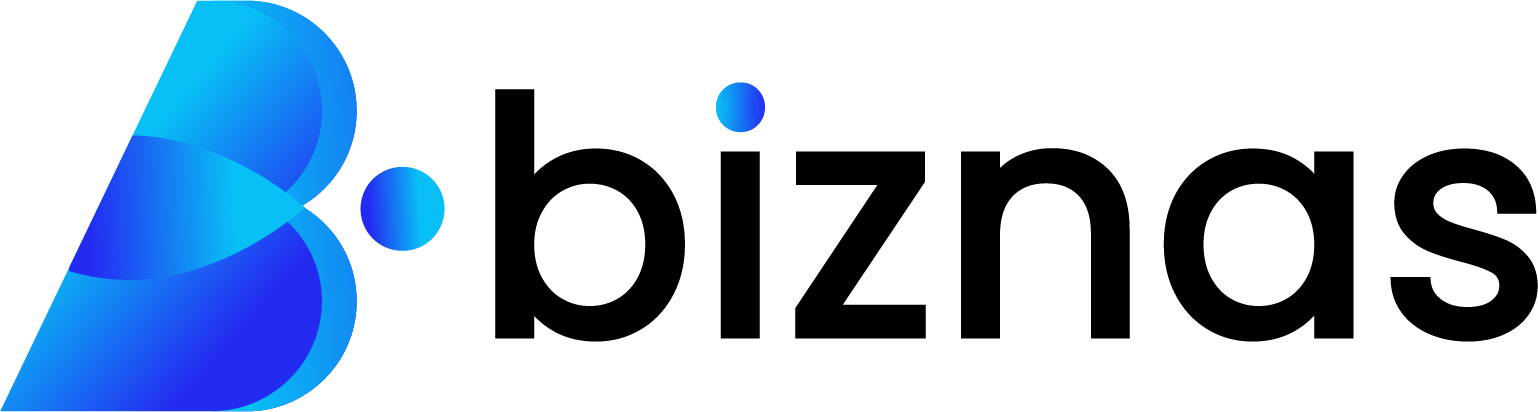When it comes to online security, anonymity, and improved network performance, SOCKS5 proxies offer an excellent solution. They function as intermediaries between your device and the internet, efficiently routing your traffic while maintaining a high level of security. Whether you’re looking to enhance your browsing privacy, access geo-restricted content, or improve connection stability, understanding how to use a SOCKS5 proxy correctly is crucial. This guide will walk you through everything you need to know about configuring and utilizing SOCKS5 proxies effectively.
What is a SOCKS5 Proxy and How Does It Work?
SOCKS5 (Socket Secure 5) is the latest version of the SOCKS protocol designed to handle various types of internet traffic. Unlike traditional HTTP proxies, which only work with web traffic, SOCKS5 supports multiple applications, including email, file transfers, gaming, and streaming services.
This type of proxy works by routing your internet traffic through an intermediary server, masking your original IP address. Unlike earlier versions, SOCKS5 offers improved security, authentication options, and better performance due to its ability to work with both TCP and UDP traffic. It does not alter data packets, ensuring a more stable and efficient connection without unnecessary modifications that could slow down performance.
Why Use a SOCKS5 Proxy?
There are several reasons why SOCKS5 proxies are preferred over other types of proxies:
- Enhanced Security – By masking your IP address, SOCKS5 proxies help protect your identity and online activities from prying eyes.
- Improved Connection Speed – Since they do not modify data packets, these proxies ensure a smoother and faster data transmission.
- Compatibility with Various Applications – SOCKS5 proxies work with web browsers, torrent clients, VoIP services, and many other internet-based applications.
- Bypassing Firewalls – Many users rely on SOCKS5 proxies to access content that may be restricted in certain regions or networks.
How to Set Up a SOCKS5 Proxy on Your Device
Setting up a SOCKS5 proxy is relatively straightforward, but the process varies depending on the application or device you are using. Below are the general steps to configure a SOCKS5 proxy for different platforms.
Configuring SOCKS5 Proxy in a Web Browser
- Open Browser Settings – In most browsers, navigate to the network or proxy settings section.
- Enable Manual Proxy Configuration – Look for the SOCKS5 proxy settings and select “Manual Configuration.”
- Enter Proxy Details – Input the IP address and port number provided by your proxy service.
- Save and Apply – Confirm the changes and restart your browser to ensure the settings take effect.
Setting Up SOCKS5 Proxy in Windows
- Open Network Settings – Go to “Settings” > “Network & Internet” > “Proxy.”
- Enable Proxy Configuration – Locate the “Use a proxy server” option and enable it.
- Enter Proxy Server Details – Type in the SOCKS5 proxy IP address and port number.
- Save Changes – Click “Apply” to activate the proxy settings on your Windows system.
Configuring SOCKS5 Proxy for Torrent Clients
For those who use torrent clients, setting up a SOCKS5 proxy can enhance privacy and improve download speeds. Here’s how to configure it:
- Open Torrent Client Settings – Navigate to “Preferences” or “Options.”
- Find the Proxy Settings Section – Usually under “Connection” or “Network.”
- Select SOCKS5 Proxy – Choose SOCKS5 as the preferred proxy type.
- Enter Proxy Credentials – Input the proxy address, port, and authentication details if required.
- Save and Restart Client – Apply the settings and restart the client to activate the SOCKS5 proxy.
Best Practices for Using a SOCKS5 Proxy
To ensure you get the best experience while using a SOCKS5 proxy, consider these best practices:
- Use a Reliable Proxy Provider – Free proxies often come with security risks and poor performance. Opt for a trusted provider where you can buy proxy socks5.
- Enable Authentication – If available, use SOCKS5 proxies that require authentication for an extra layer of security.
- Monitor Connection Performance – If you experience slow speeds, switch proxy servers or check for connection issues.
- Avoid Sharing Proxy Credentials – Keep your proxy details private to prevent unauthorized usage.
Conclusion
SOCKS5 proxies offer a versatile and efficient way to secure your internet connection while improving browsing speeds and anonymity. Whether you’re using it for secure file transfers, gaming, or general web browsing, setting up and configuring a SOCKS5 proxy is simple and highly beneficial. By following best practices and choosing a trusted provider, you can enjoy a seamless and protected online experience.